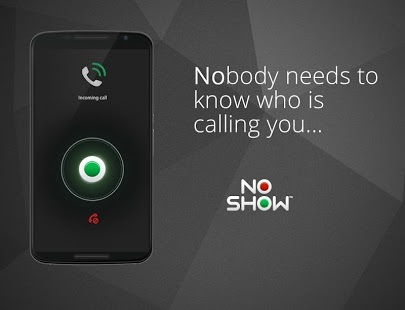NO SHOW Privacy Hide Caller ID
Free Version
Publisher Description
HIDE CALLER ID FOR INCOMING CALLS & Lock Incoming call - Only you can see who is calling.
No one but you can answer your calls.
No Show - Nobody needs to know who is calling you! Maintain your privacy around friends!
NO SHOW - THE BEST Privacy APP!
Hides incoming caller ID from a person sitting next to you and prevents strangers from answering your incoming calls.
How many times have you been sitting with friends with your phone on the table facing up as it starts to ring? Nothing prevents the person next to you from looking at your phone to view caller ID
It's just one of those things our mind does automatically. Any person beside you will find it hard to control the urge of looking over at the phone's screen once it starts ringing in front of them.
No Show hides the caller ID when receiving incoming calls. Only once you hold the phone and touch the screen, is the caller ID revealed. If you do not swipe your finger out from the circle, the caller ID shall remain hidden.
You can protect your phone with fingerprint lock, pin code or pattern but still, once you receive incoming calls, anybody can answer them! With NO SHOW - No one but you can answer your calls.
____________________________
No Show Privacy caller ID features:
✔ Security - Incoming Call Lock . No one but you can answer your calls. Fingerprint call lock (Android 6.0 +) , Tap or Pattern Lock.
✔ Privacy - Only you can see who is calling you.
✔ Use fingerprint (only on Android 6.0 +), Pattern or Tap Lock to reveal caller ID as well as for answering your calls.
✔ Safely glimpse who is calling.
✔ Hide Caller ID for all incoming calls or for specific numbers.
✔ No Show Privacy Widget - On / Off home screen toggle option.
✔ No Show Privacy App runs in the background using only the minimal resources - Taking care of your privacy without draining your phone's battery!
____________________________
Safely glimpse who is calling:
Hold and drag the inner circle to view caller ID. Either keep dragging it outside thebigger circle to return to the normal call screen or release it to hide the caller ID once again.
____________________________
4 Security levels ( privacy and lock ) :
✔ Hide caller ID - hides incoming caller ID from a person sitting next to you.
✔ Pattern lock - hides incoming caller ID and prevents strangers from answering your incoming calls.
✔ Tap lock - hides incoming caller ID and locks your incoming calls. Seamlesly unlock it with a few taps.
✔ Fingerprint lock (only on Android 6.0 +) - hides incoming caller ID and locks your incoming calls. Seamlesly unlock it with your fingerprint.
____________________________
Galaxy 7 and some more devices / Remove No Show from standby mode list.:
On some devices by default all apps will be on the app standby mode list. No Show app cannot working good when the app is on the standby mode list.
* Please write a review and we will try to take care of any issues that pop up.
About NO SHOW Privacy Hide Caller ID
NO SHOW Privacy Hide Caller ID is a free app for Android published in the System Maintenance list of apps, part of System Utilities.
The company that develops NO SHOW Privacy Hide Caller ID is No Show Privacy. The latest version released by its developer is 1.0. This app was rated by 1 users of our site and has an average rating of 3.0.
To install NO SHOW Privacy Hide Caller ID on your Android device, just click the green Continue To App button above to start the installation process. The app is listed on our website since 2016-08-25 and was downloaded 122 times. We have already checked if the download link is safe, however for your own protection we recommend that you scan the downloaded app with your antivirus. Your antivirus may detect the NO SHOW Privacy Hide Caller ID as malware as malware if the download link to com.rabbimobile.no_show is broken.
How to install NO SHOW Privacy Hide Caller ID on your Android device:
- Click on the Continue To App button on our website. This will redirect you to Google Play.
- Once the NO SHOW Privacy Hide Caller ID is shown in the Google Play listing of your Android device, you can start its download and installation. Tap on the Install button located below the search bar and to the right of the app icon.
- A pop-up window with the permissions required by NO SHOW Privacy Hide Caller ID will be shown. Click on Accept to continue the process.
- NO SHOW Privacy Hide Caller ID will be downloaded onto your device, displaying a progress. Once the download completes, the installation will start and you'll get a notification after the installation is finished.